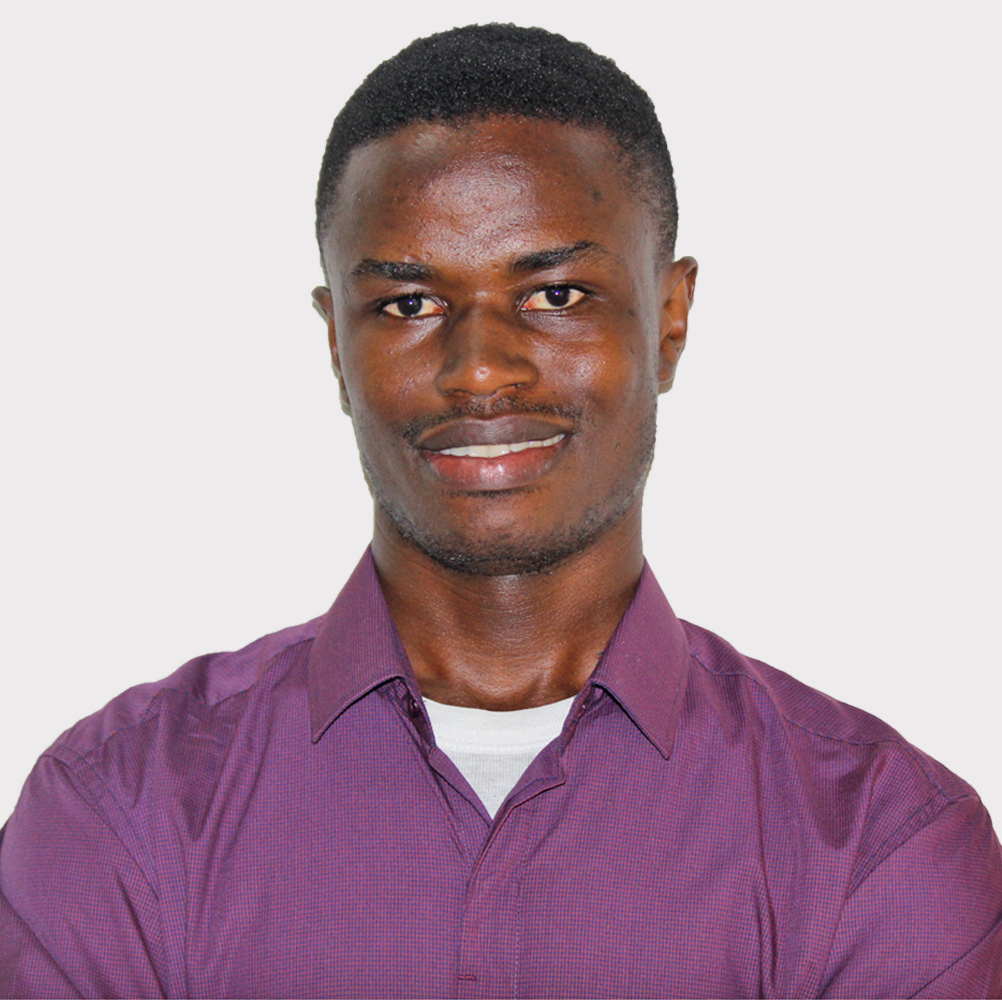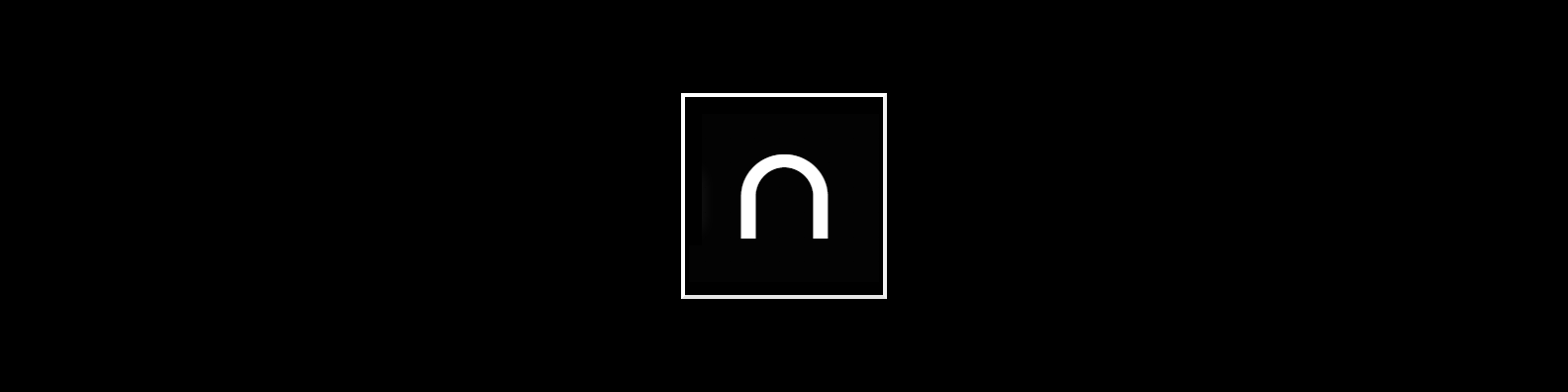Here’s how to dynamically create a div, set it’s id property, and append it to the body element in an Angular service or component. I’ll use the example of creating a recaptcha container div on the fly.
For a service, we’ll use we use RendererFactory2 to get a Renderer2 instance. When injecting Renderer2 directly into the service I got a null injector error, this Github issue sheds more light.
import {Injectable, Renderer2, RendererFactory2} from '@angular/core';
@Injectable({
providedIn: 'root'
})
export class RecaptchaService {
private renderer: Renderer2;
constructor () {
// Get an instance of Angular's Renderer2
this.renderer = this.rendererFactory.createRenderer(null, null);
}
createRecaptchaContainer() {
// Use Angular's Renderer2 to create the div element
const recaptchaContainer = this.renderer.createElement('div');
// Set the id of the div
this.renderer.setProperty(recaptchaContainer, 'id', 'recaptcha-container');
// Append the created div to the body element
this.renderer.appendChild(document.body, recaptchaContainer);
return recaptchaContainer;
}
}
For a component, you can directly inject a Renderer2 instance and proceed to create and append the div element.
import {Injectable, Renderer2, RendererFactory2} from '@angular/core';
@Component({
selector: 'app-example',
templateUrl: './example.component.html',
styleUrls: ['./example.component.scss'],
})
export class ExampleComponent {
constructor (private renderer: Renderer2) { }
createRecaptchaContainer() {
// Use Angular's Renderer2 to create the div element
const recaptchaContainer = this.renderer.createElement('div');
// Set the id of the div
this.renderer.setProperty(recaptchaContainer, 'id', 'recaptcha-container');
// Append the created div to the body element
this.renderer.appendChild(document.body, recaptchaContainer);
return recaptchaContainer;
}
}
Here’s a good introductory post on using Angular’s Renderer2. You can equally have a look at the API docs here.
For the document.body reference, here’s it’s source.