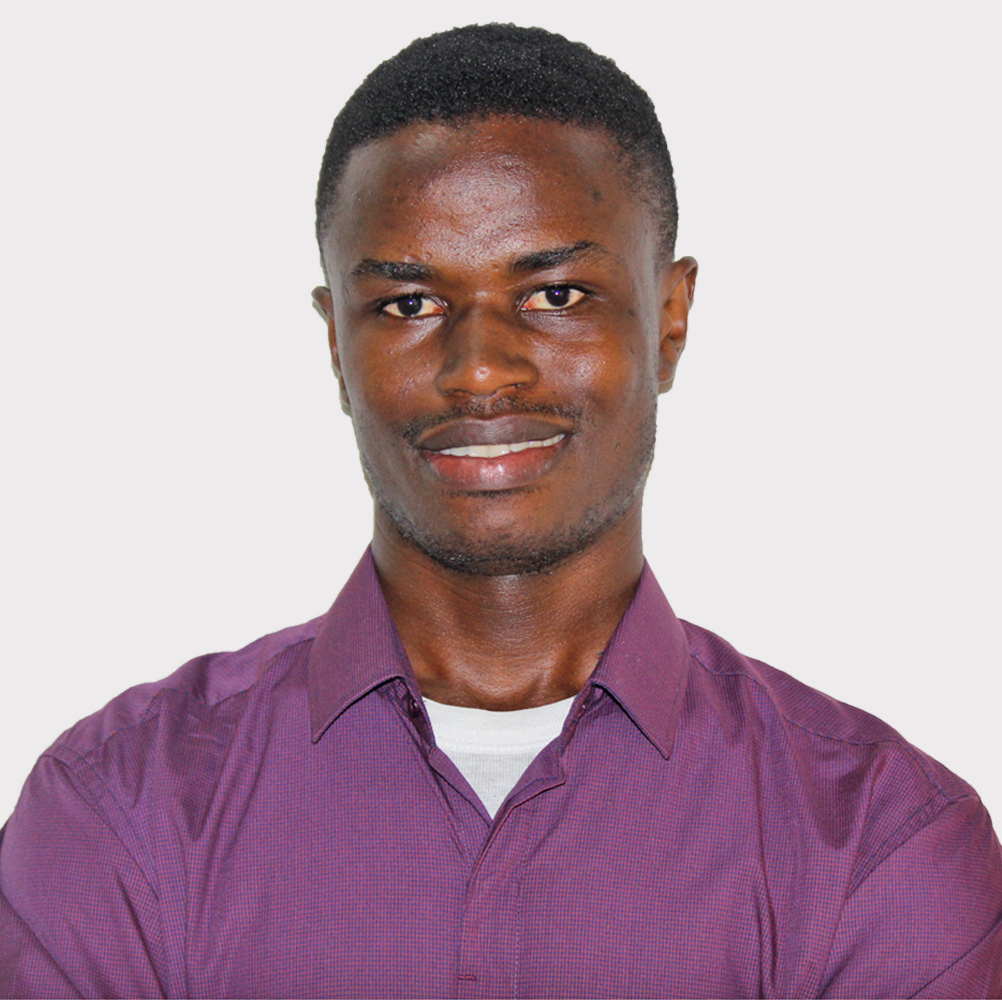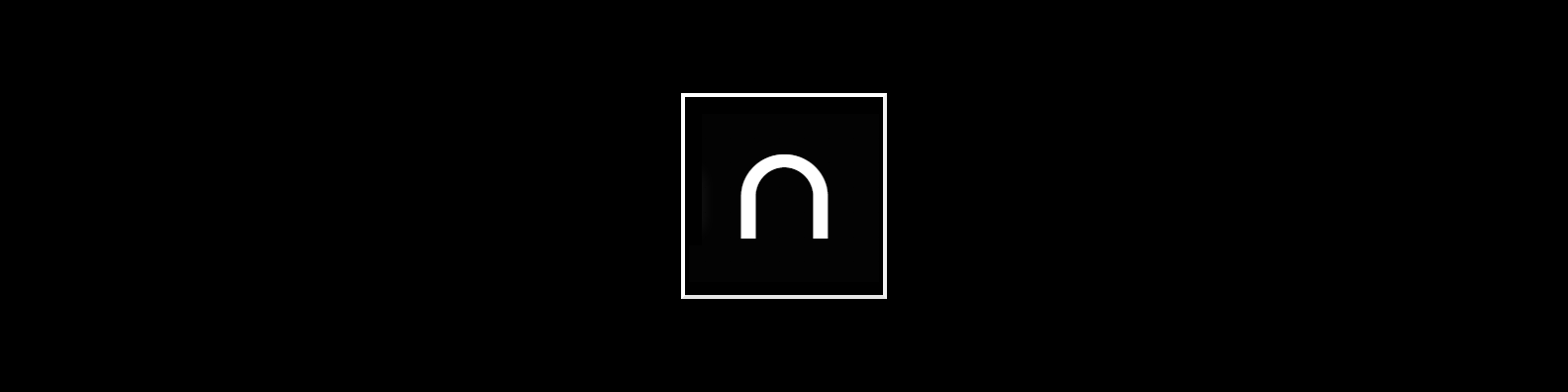I have the following datatable class generated by Infyom’s Laravel Generator:
<?php
namespace App\DataTables;
// ...
class RequestDataTable extends DataTable
{
/**
* Build DataTable class.
*
* @param mixed $query Results from query() method.
* @return \Yajra\DataTables\DataTableAbstract
*/
public function dataTable($query)
{
$dataTable = new EloquentDataTable($query);
return $dataTable->addColumn('action', 'requests.datatables_actions');
}
// ..
/**
* Get columns.
*
* @return array
*/
protected function getColumns()
{
return [
'amount',
'sender',
'created_at'
];
}
// ..
}
And it renders like below:
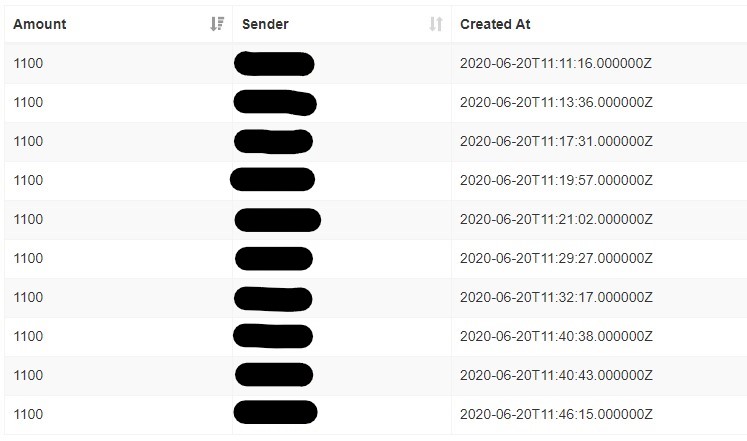
I’d like the Created At column to instead display dates in this format: Sat, Jun 20, 2020 11:11 AM. here’s what I added to make it work:
<?php
namespace App\DataTables;
// ...
class RequestDataTable extends DataTable
{
// ..
public function dataTable($query)
{
$dataTable = new EloquentDataTable($query);
return $dataTable->addColumn('action', 'requests.datatables_actions')
/** @see https://datatables.yajrabox.com/eloquent/carbon */
->editColumn('created_at', function ($request) {
return $request->created_at->toDayDateTimeString();
});
}
// ..
}
Note that with Laravel, the created_at and updated_at date fields are automatically cast to Carbon instances, so I could simply call whatever carbon method I wanted on the created_at Carbon instance as above. I chose the toDayDateTimeString() method which formats dates as below.
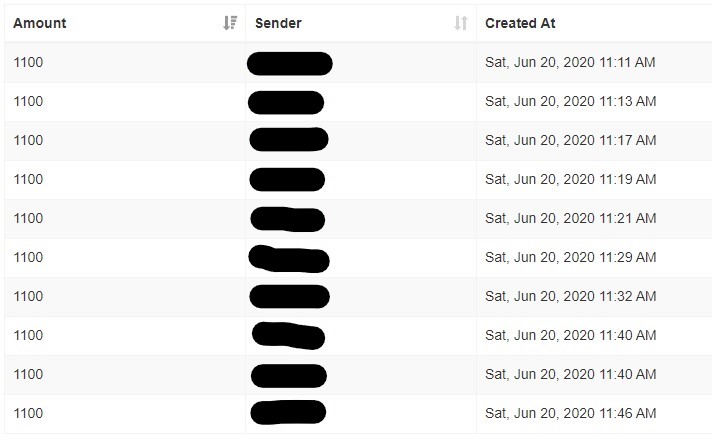
There are a couple of other methods you can use to format dates for humans, check them out: Format Dates for Humans with Carbon in PHP.