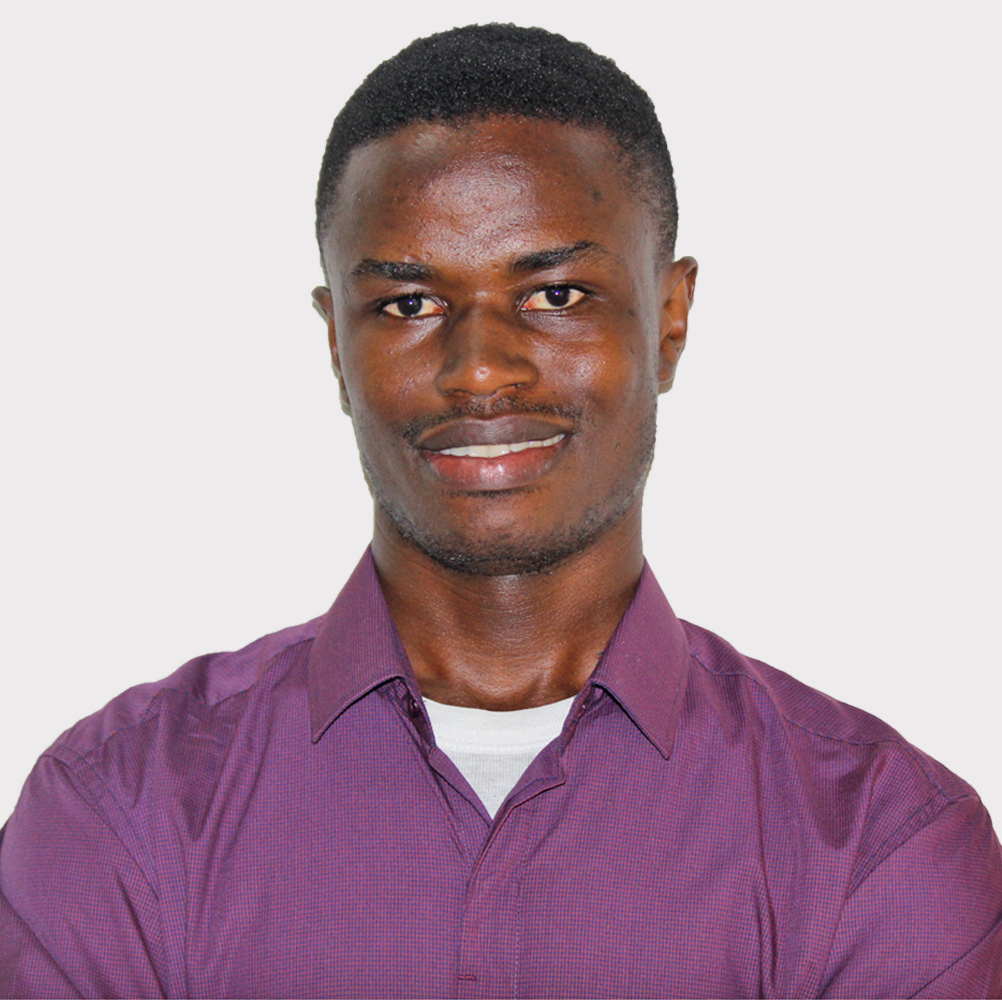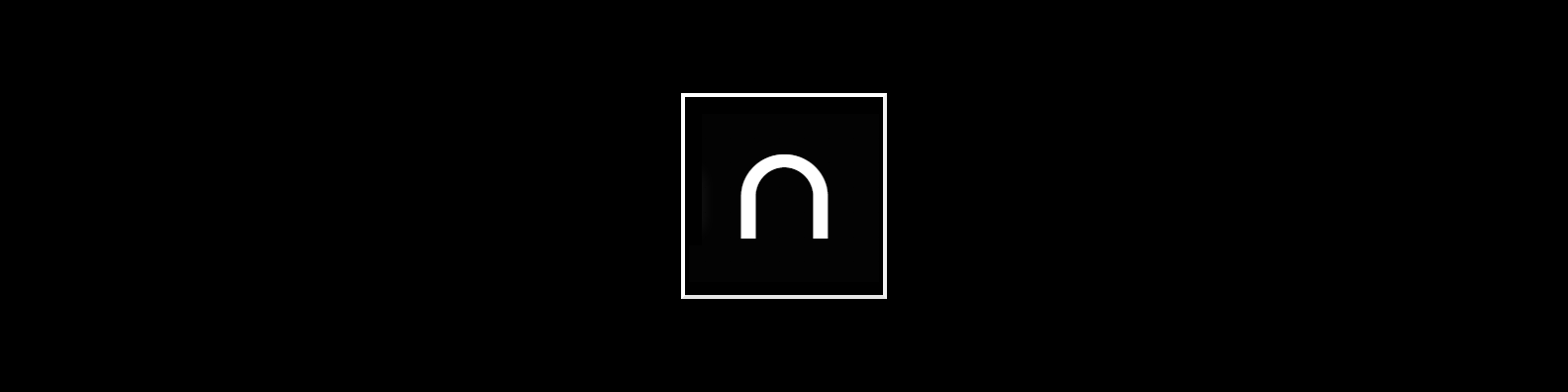I wanted to be able to check the platform my app is running on without importing Capacitor, thereby improving my web build’s bundle size. Capacitor already exposes the following methods for querying the current platform:
Capacitor.getPlatform();// ‘web’, ‘ios’, or ‘android’Capacitor.platform;// ‘web’, ‘ios’, or ‘android’Capacitor.isNative;// true or false
These work as expected, my issue is to use any of these, one has to import Capacitor, which significantly increases my web build’s bundle size.
import { Capacitor } from '@capacitor/core';
const isNative = Capacitor.isNative;
I’d like to ideally be able to check the current platform without incurring this bundle size increase, especially when I just want to check the platform and I don’t actually use Capacitor plugins etc. To fix this, I ended up using some code copied from Ionic Framework’s platform check source code on Github.
export const isNative = () => {
return isCapacitorNative(window);
};
/**
* @see https://github.com/ionic-team/ionic-framework/blob/master/core/src/utils/platform.ts
*/
const isCapacitorNative = (win: Window): boolean => {
const capacitor = win['Capacitor'];
return !!(capacitor && capacitor.isNative);
};
This still makes use of the isNative property on the Capacitor object to determine the platform, though here we don’t explicitly import Capacitor. With Capacitor always included in native builds, this should always work as expected.
Here’s a usage example.
import {RouterModule, Routes} from '@angular/router';
import {NgModule} from '@angular/core';
import {isNative} from './helpers/is-native';
export const webRoutes: Routes = [
// Use these routes if a web app
];
const nativeRoutes: Routes = [
// Use these routes if a native app
];
const routes = isNative() ? nativeRoutes : webRoutes;
@NgModule({
imports: [RouterModule.forRoot(routes)],
exports: [RouterModule],
})
export class AppRoutingModule {
}
You can check out the Ionic Framework platform check source code linked above for more granular solutions to platform checking 🔥.