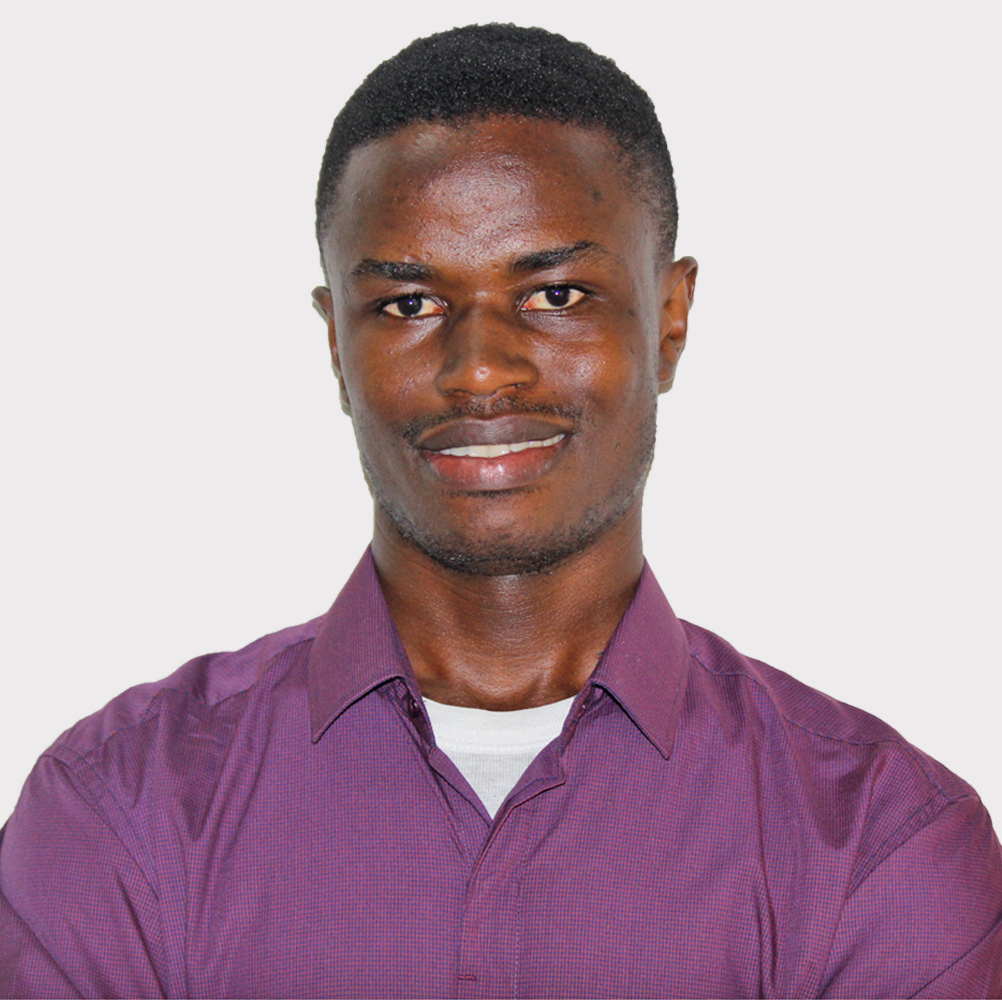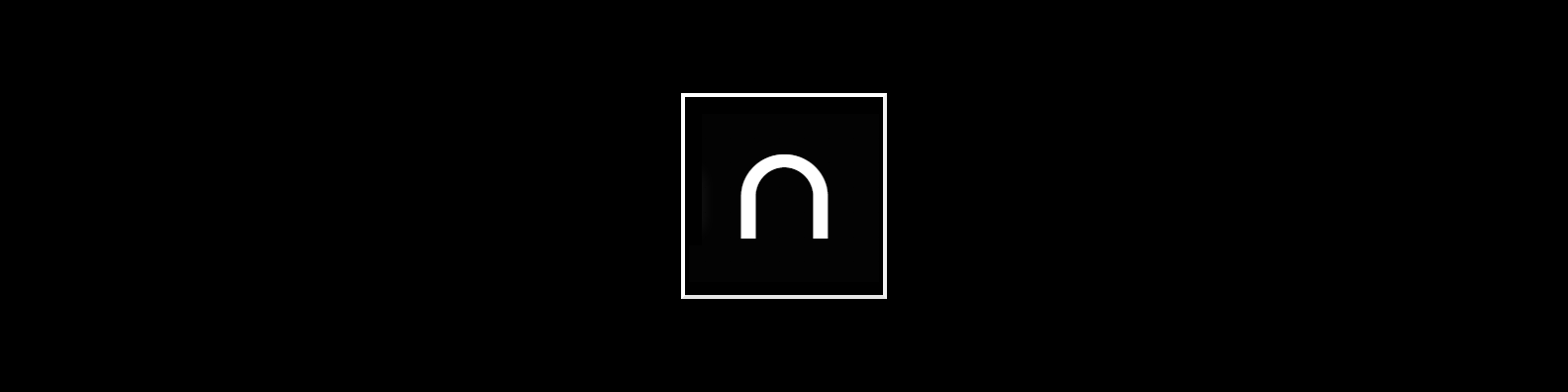A few months back while working on a location based taxi calling app, I had to build in functionality to render the route from the user’s location to the selected or searched listing on the map.
The Angular project used Sebastian Holstein’s open source angular-google-maps package for maps functionality. For installation instructions, visit the getting started page.
To make it possible to add the directions render to any other google map I worked with, I wrote this directive.
import {Directive, Input, OnChanges, OnInit, SimpleChanges} from '@angular/core';
import {GoogleMapsAPIWrapper} from '@agm/core';
// You can use any other interface for origin and destination, but it must contain latlng data
export interface ILatLng {
latitude: number;
longitude: number;
}
// the will keep typescript from throwing errors w.r.t the google object
declare var google: any;
@Directive({
selector: '[appDirectionsMap]'
})
export class DirectionsMapDirective implements OnInit, OnChanges {
@Input() origin: ILatLng;
@Input() destination: ILatLng;
@Input() showDirection: boolean;
// We'll keep a single google maps directions renderer instance so we get to reuse it.
// using a new renderer instance every time will leave the previous one still active and visible on the page
private directionsRenderer: any;
// We inject AGM's google maps api wrapper that handles the communication with the Google Maps Javascript
constructor(private gmapsApi: GoogleMapsAPIWrapper) {}
ngOnInit() {
this.drawDirectionsRoute();
}
drawDirectionsRoute() {
this.gmapsApi.getNativeMap().then(map => {
if (!this.directionsRenderer) {
// if you already have a marker at the coordinate location on the map, use suppressMarkers option
// suppressMarkers prevents google maps from automatically adding a marker for you
this.directionsRenderer = new google.maps.DirectionsRenderer({suppressMarkers: true});
}
const directionsRenderer = this.directionsRenderer;
if ( this.showDirection && this.destination ) {
const directionsService = new google.maps.DirectionsService;
directionsRenderer.setMap(map);
directionsService.route({
origin: {lat: this.origin.latitude, lng: this.origin.longitude},
destination: {lat: this.destination.latitude, lng: this.destination.longitude},
waypoints: [],
optimizeWaypoints: true,
travelMode: 'DRIVING'
}, (response, status) => {
if (status === 'OK') {
directionsRenderer.setDirections(response);
// If you'll like to display an info window along the route
// middleStep is used to estimate the midpoint on the route where the info window will appear
// const middleStep = (response.routes[0].legs[0].steps.length / 2).toFixed();
// const infowindow2 = new google.maps.InfoWindow();
// infowindow2.setContent(`${response.routes[0].legs[0].distance.text} <br> ${response.routes[0].legs[0].duration.text} `);
// infowindow2.setPosition(response.routes[0].legs[0].steps[middleStep].end_location);
// infowindow2.open(map);
} else {
console.log('Directions request failed due to ' + status);
}
});
}
});
}
ngOnChanges(changes: SimpleChanges) {
if (changes.destination || changes.showDirection) {
// this checks if the show directions input changed, if so the directions are removed
// else we redraw the directions
if (changes.showDirection && !changes.showDirection.currentValue) {
if (this.directionsRenderer !== undefined) { // check this value is not undefined
this.directionsRenderer.setDirections({routes: []});
return;
}
} else {
this.drawDirectionsRoute();
}
}
}
}
directions-map.directive.ts
That looks like a lot, but i’ve put in comments where necessary to guide you. The directive takes in as input a starting point address (origin), the destination address, and a boolean that determines whether a route is drawn for the origin and destination or not (showDirection).
Here’s an example usage with an agm map:
<agm-map appDirectionsMap [showDirection]="this.displayDirections"
[origin]="origin"
[destination]="destination"
[zoom]="zoom"
[disableDefaultUI]="false"
[zoomControl]="false">
<agm-marker
[latitude]="origin.latitude"
[longitude]="origin.longitude">
</agm-marker>
</agm-map>
map.component.html
import {Component} from '@angular/core';
import {ILatLng} from '../../directives/directions-map.directive';
@Component({
selector: 'app-map',
templateUrl: './map.component.html',
styleUrls: ['./map.component.css']
})
export class MapComponent {
// Washington, DC, USA
origin: ILatLng = {
latitude: 38.889931,
longitude: -77.009003
};
// New York City, NY, USA
destination: ILatLng = {
latitude: 40.730610,
longitude: -73.935242
};
displayDirections = true;
zoom = 14;
}
map.component.ts
So there you go. If you have any questions or found a bug, or even a better implementation, please do post in the comments section.
Happy coding!